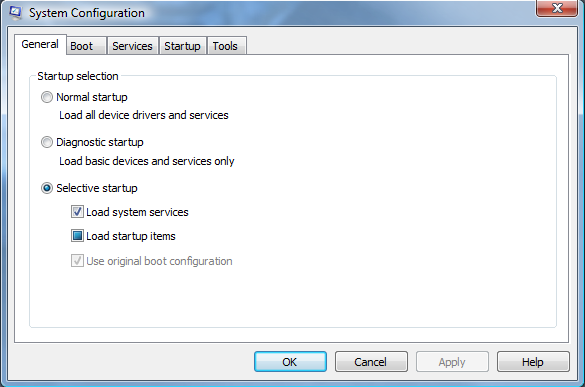Just go to the start menu and type msconfig and this very handy form appears:
which can be used to determine how windows boots, which OS to start with (if you have a multi-boot system), all services that are installed, a quick launcher for a number of useful tools and most important a fast way to edit the startup applications (without having to use regedit and navigate to HKLM\Software\Microsoft\Windows\CurrentVersion\Run or HKCU\Software\Microsoft\Windows\CurrentVersion\Run or \users\useracct\AppData\Roaming\Microsoft\Windows\Start Menu\Programs\Startup).