In my diligent attempts at reaching inbox zero for email I find using the Do, Decide, Delegate, Delete method helpful. For me:
- Do is simple; act, reply, file (or delete) the message.
- Decide is a copy of paste of the email/action to either my to-do list or to a calendar appointment.
- Delegate is a forwarding of the email but I really need a tickler/reminder to make sure the task is completed.
- Delete, that just feels good to do.
With the above, Delegate is the most difficult to manage with my email software. Does anyone have a creative way (or great software) to manage delegated emails?
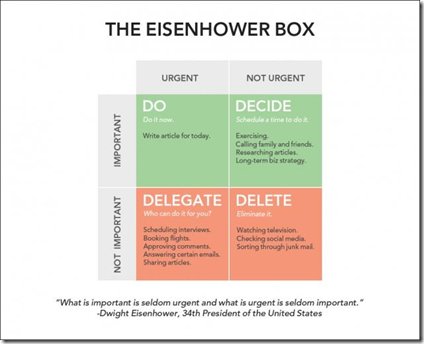
I’m finding some success with Boomerang for tracking delegated emails. http://www.boomeranggmail.com/
Its an add on to Outlook that allows me to set a flag to return the email to an Unread status. Its a little challenging because the email retains the original email date so I’ve had to learn to watch my Unread folder. You can also designate a specific folder for them to ‘tickle’ you in if you don’t want the emails to cycle back to your inbox. I also move those emails into a special notebook in OneNote so it clears them out of Outlook, and I have a consolidated place to add notes. Good Luck in finding the zero inbox. I’ve gotten close at times, but so far its pretty elusive.