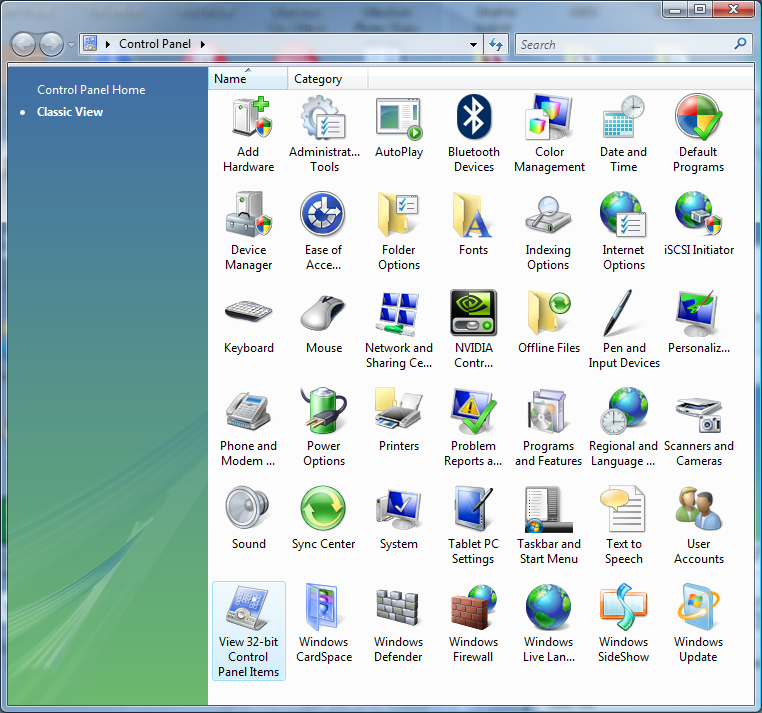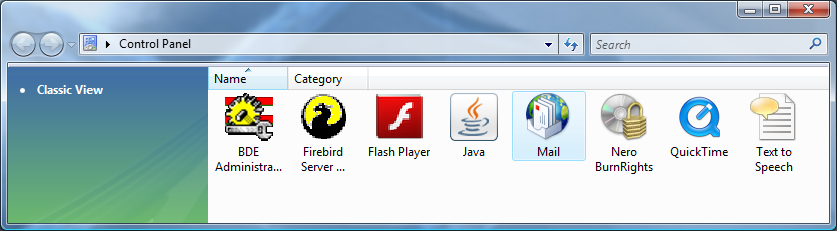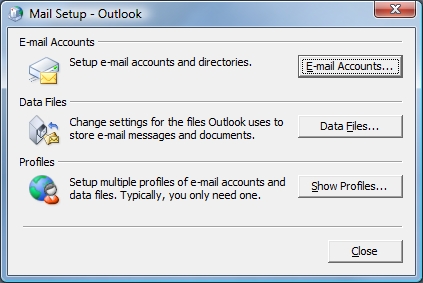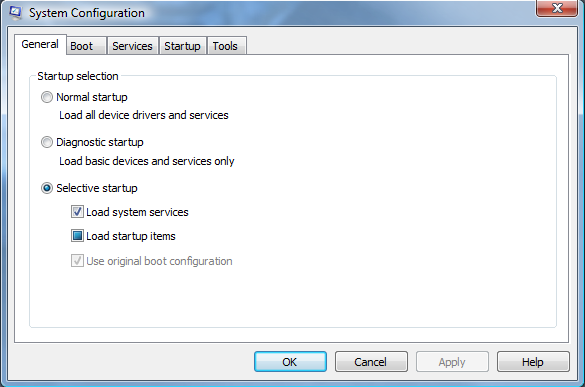ExtensionMethod.Net has over 300 C# extension methods (over 100 are on the string class). For an overview on extension methods visit this MSDN page or see my old post.
True universal open source database: Firebird
Firebird is a fantastic open source database–not sure why it is not more popular.
How to prevent a Silverlight .XAP from being cached…
To be safe one should add (and change) a query parameter after their Silverlight application to prevent the file from being cached.
The HTML would look something like:
<param name="source" value="ClientBin/MySilverlightApplication.xap?revision=2012011801"/>
And the revision needs to be changed after every new build that is published.
Windows Phone 7 (WP7) Development Practices Wiki
For a great accumulation of helpful WP7 tips, check out http://wp7dev.wikispaces.com/.
Skype was written in Delphi
Wikipedia credits Skype as being written in Delphi. For a good list of other applications written in Delphi, visit delphi.wikia.com. Plus Embarcadero has a dizzying showcase here. The list of software built with Delphi includes Ad-Aware (which I recommend/install on all relatives machines), Beyond Compare (used at work), Adobe Captivate, FinalBuilder, Help and Manual, Macromedia Homesite, TOAD, Total Commander, and many more.
Silverlight is dead; long live Silverlight (in the form of WinRT)
It looks like Silverlight and WinRT have a lot of API in common. The WinRT Genome Project from Programmer Payback has a nice Venn diagram of the overlaps; and a link to a complete Silverlight 5 vs. WinRT comparison by namespace.
MS SQL backup and restore commands (utilizing with move)
While I usually like to detach, copy/rename, then reattach development databases, for online databases I often need to refer to these SQL commands:
BACKUP DATABASE MY_DATABASE TO DISK=‘C:\SQLBACKUPS\MY_DATABASE_BACKUP20111117a.BACKUP’
RESTORE FILELISTONLY FROM DISK=‘C:\SQLBACKUPS\MY_DATABASE_BACKUP20111117a.BACKUP’
RESTORE DATABASE MY_DATABASE_NEW FROM DISK=‘C:\SQLBACKUPS\MY_DATABASE_BACKUP20111117a.BACKUP’
WITH
MOVE ‘MY_DATABASE_Data’ TO ‘C:\PRODUCTION_DATA\MY_DATABASE.MDF’,
MOVE ‘MY_DATABASE_Log’ TO ‘C:\PRODUCTION_DATA\MY_DATABASE.LDF’
Delphi IDE Fix Pack from Andy’s Blog and Tools is amazing!
The Delphi IDE Fix Pack from Andy Hausladen in truly incredible. At work we have a very large Delphi project (core application has about 3.9 million lines of code) and using the Delphi IDE was painfully slow—doing a ‘Find Declaration’ would lock the IDE for minutes. After installing the IDE Fix Pack the IDE is now useable (and the same ‘Find Declaration’ now it works within a few seconds). Kudos to Andy Hausladen for a wonderful piece of software!
Mail (not Windows Mail) is part of the 32-bit Control Panel on x64 systems
At work we’re upgrading to the latest release of Microsoft Exchange and I needed to change the server address within Outlook. To start with, one cannot change the Microsoft Exchange server from Outlook—the field is read-only. The solution is to run the Mail control panel applet. However, Mail tool is only available under the View 32-bit Control Panel on x64 systems (I spent 10 minutes looking for it which prompted me to blog this).
The 32-bit Control Panel has the Mail applet:
To get to Mail Setup:
Use msconfig.exe for easy way to edit your System Configuration’s startup options
Just go to the start menu and type msconfig and this very handy form appears:
which can be used to determine how windows boots, which OS to start with (if you have a multi-boot system), all services that are installed, a quick launcher for a number of useful tools and most important a fast way to edit the startup applications (without having to use regedit and navigate to HKLM\Software\Microsoft\Windows\CurrentVersion\Run or HKCU\Software\Microsoft\Windows\CurrentVersion\Run or \users\useracct\AppData\Roaming\Microsoft\Windows\Start Menu\Programs\Startup).