In file explorer go to Control Panel\System and then select Advanced system settings ![]() which will bring up System Properties. Go to the Advanced tab and select Startup and Recovery Settings…
which will bring up System Properties. Go to the Advanced tab and select Startup and Recovery Settings…
Then select the desired Default operating system:
Rather than watching the keynote using the HTML5 embedded video player, here is the presentation in Silverlight.
Thanks to Scott Hanselman’s excellent post a Guide to Installing and Booting Windows 8 Developer Preview off a VHD (Virtual Hard Disk), I now have a very useable touchscreen tablet.
Kudos to Microsoft for a very good job with the tablet usability–the side swiping gestures are intuitive and work well. And the same keyboard in desktop mode is great.
While I understand the strategic game plan of not supporting plug-ins in IE in tablet mode I think this is a tactical mistake. Consumers want Flash (and Silverlight) support. As a compromise, perhaps seamlessly run the desktop browser if a page is encountered that needs a plugin (it already switches to desktop mode when running downloaded files—e.g. from live.sysinternals.com). If a consumer gets ones of these tablets, navigates to youtube (or the msn wonderwall), and is shown a message about upgrading the Adobe Flash Player, they are going to keep looking <IMHO>.
While pressing F2 takes one to the HP Advanced Diagnostics System Manager, to get to the Startup Menu repeatedly press Esc during the tablet’s boot procedure. The Startup Menu has these options:
F1 System Information
F2 System Diagnostics (same as pressing F2 while booting)
F9 Boot Device Options
F10 BIOS Setup
F11 System Recovery
The .iso for the Windows Developer Preview can be downloaded from: http://msdn.microsoft.com/en-us/windows/apps/br229516
While it felt a bit like an early Christmas in September, getting the gift unwrapped was challenging. I could not get the OS to run in VMWare (7.1.4) or Microsoft Virtual PC. So I turned to Bing and found a link to other’s having the same issues. The “quick” solution was to use Oracle’s VirtualBox.
While other’s may have succeeded easily , the installation initially failed for me using VirtualBox 4.1.2 r73507 with error code: 0x80070003.
Doing some more searching, this link provided needed changes to the default VM settings. Below are the screen shots of the settings changed:
And now I have this happy Metro-OS:
or Desktop (legacy) mode:
Note that seamless VM mouse synchronization is not working well—the mouse works fine when focus is locked to the VM.
Tomorrow (I think) I’ll try booting to a VHD on a HP Touchsmart tm2.
“Thinking is easy, acting is difficult, and
to put one’s thoughts into action is the
most difficult thing in the world.”
— Johann von Goethe
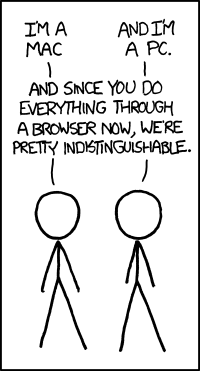
And the tooltip is priceless…
When starting any software development project one must understand the goal—what is trying to be achieved. In business, the goal is usually related to making money or saving money (or paving the pathway for those to occur). While that may seem simple, one must also keep in mind user satisfaction (for adoption), performance (slow software dies), hardware requirements (PC/Mac/iPad/Honeycomb/Browser/etc), the longevity of the software (will the software be running in five years), quality, flexibility, extensibility, supportability, and cost to develop/maintain (I am sure there are other factors, but these are the ones I usually think about).
For business applications, one must next gather all the inputs and all the outputs from the current process—these are usually data entry forms (often Excel) and reports. With these in hand, only then can one start to prototype the User Experience and the Database. The User Experience must not be limited by “frameworks.” And the database must support both the User Experience (input data) and reporting needs (output data). Code first or database first doesn’t matter—what matters is the end result. Don’t use a framework that limits the user experience and don’t select an ORM that limits reporting. In most cases, hand crafting the DB for easy reading (report writers) makes the most sense.
And when I hear NoSQL in my mind I think NoReports.
“You’ve got to find what you love.” by Steve Jobs, former CEO of Apple computer (maker of the first PC I owned in 1980).
This blog title was influenced by this posting (which is a must read IMHO).
On a monthly developer ISV update call, the Microsoft evangelist suggested that Silverlight has a five year life span and that picking up HTML5 and Javascript would be easy for our C#/Silverlight development team. WTF!!!
Microsoft pushing HTML5 is like Sun pushing Java. The logic goes something like this: Let’s create a virtual machine that allows programs to be run on any hardware (so you don’t need to buy Sun hardware) vs. Let’s support a virtual machine that allows programs to be run on any operating system via a browser (so you don’t need to buy the Windows OS).
I am confused and horrified. Microsoft needs to remove the FUD on September 13th at the BUILD conference.