After installing Windows 8 on my main PC I went to launch VMWare Workstation (version 7.1.5 build-491717) and was greeted with this nice message:
“Not enough physical memory is available to power on this virtual machine with its configured settings.
To fix this problem, increase the amount of physical memory for all virtual machines to 2311 MB or adjust the additional memory settings to allow more virtual machine memory to be swapped.
If you were able to power on this virtual machine on this host computer in the past, try rebooting the host computer. Rebooting may allow you to use slightly more host memory to run virtual machines.”
There may be other solutions but running VMWare Workstation as Administrator solved the problem. All my VMs now run successfully on Windows 8 (when Hyper-V is turned off).
I hope this helps someone else.
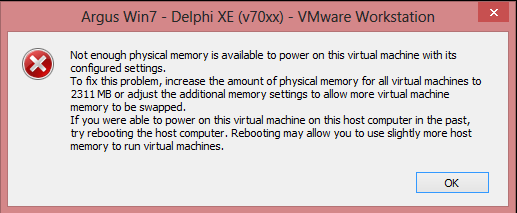
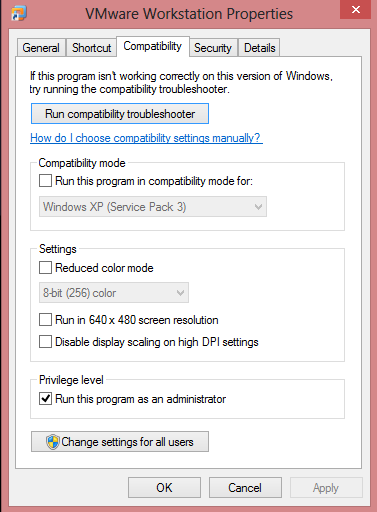
thanks much.It solved my prob.
I also had same issue. After i run it as Administrator. Its working fine 🙂
Thank you for usefull information.
I have googled for this for several hours, nothing helped but this.
Thanks!!!
You are superb!!!!!!!! My problem solved great work Thanks a lot!!!!!!!
Thank you so much! i had been struggling with this problem for days and with no progress made.
Thanks! You saved the day! 🙂
Thanks so much, I’ve just solved the same problem too!! BYEEE!!
Thanks a lot, Now it is working!
This didn’t work for me. I am still having issues in playing my VMPlayer.
I have Windows 8 machine and 16 GN RAM space. On increasing/decreasing the memory value, nothing happens. Also, running as administrator didn’t help.
Any possible solutions?
Thanks, simple and perfect solution. Initially this problem’s scared me a bit.
I went is msconfig and shut off all the hyper V services because I didnt think I needed them. I then had the issue, and tried looking at blogs, I tried the run as admin it didn’t work and someone said something about hyper v and I know I shut it off so I rechecked them and it worked.
Thanks man, that was a weird thing, those win 8 updates…
Bwahahaha I spent like 1hr adjust config files blaa blaa… So simple!
This solved my problem – 2 years after your posting.. 🙂