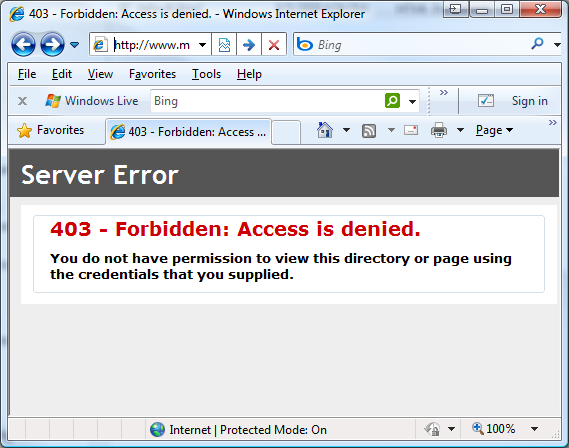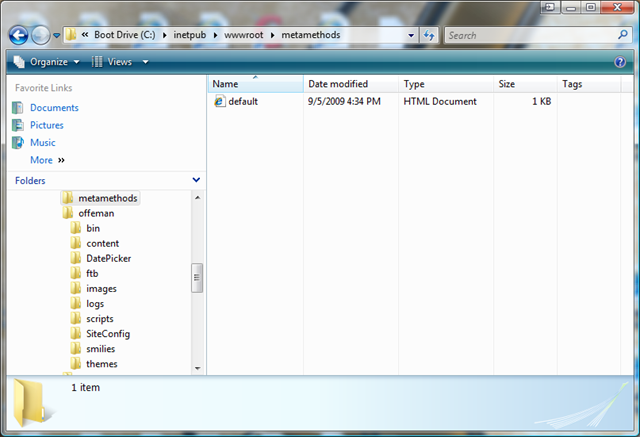The first time I tried to setup a website with IIS I was greeted with:
403 – Forbidden: Access is denied.
You do not have permission to view this directory or page using the credentials that you supplied.
Not very friendly. I immediately thought I didn’t have appropriate security permissions to the folder or file I was using. After mucking around for a while with file/folder security I went to the web to research the problem some more. Amazingly, I could not find an answer.
My problem was something that I couldn’t even really see—thanks to file explorer defaulting to hiding file extensions.
When I saved the file from Microsoft Expression Web 3, the file was named: “default.html”
And amazingly “default.html” is not a Default Document type! I renamed the file to “default.htm” (which was another multi-step process) and presto-magic I see my fancy Hello World HTML in the browser.
Perhaps someone with more PC skills can tell me how to rename a file type extension without turning off “Hide extensions for known file types.” I couldn’t see how to do it. And why Folder Options is no longer available from the file explorer doesn’t make sense. I had to go to Control Panel then Folder Options to get to the View tab.
I doubt that I am the first (or last) person that will run into this. I hope this blog entry helps.