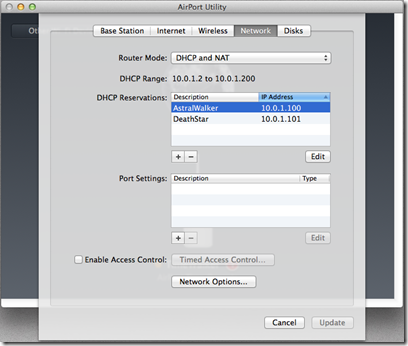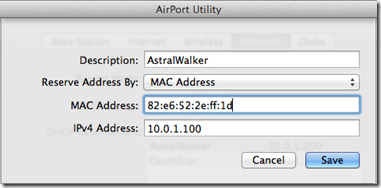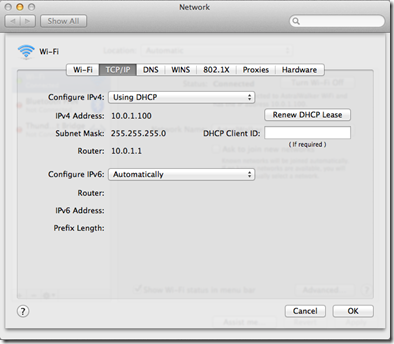In order to setup a static IP address for devices attached to an Apple AirPort Time Capsule, first launch the AirPort Utility.
Next, ‘Edit’ the AirPort Time Capsule and select the Network properties tab.
Click on the ‘+’ below the DHCP Reservations grid and enter the MAC Address of the device you wish to assigned a static IP address to.
Save then Update. The AirPort will renew the IP address when the leases expire—or if you Renew the DHCP Lease on your Mac:
For Windows, from the command prompt, enter ipconfig /renew