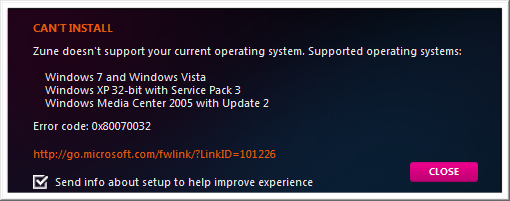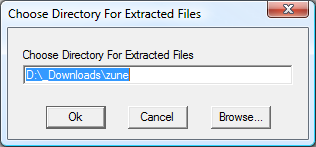Step 1: Download the latest Zune software from http://www.zune.net/en-US/products/software/download/default.htm (which should be the single file ZuneSetupPkg.exe).
If you just run ZuneSetupPkg.exe you will get this lovely message:
I can only assume Windows Server 2008 is not supported to save on QA time yet the software is running fine for me.
Step 2: Start-up a cmd.exe prompt with Administrator rights.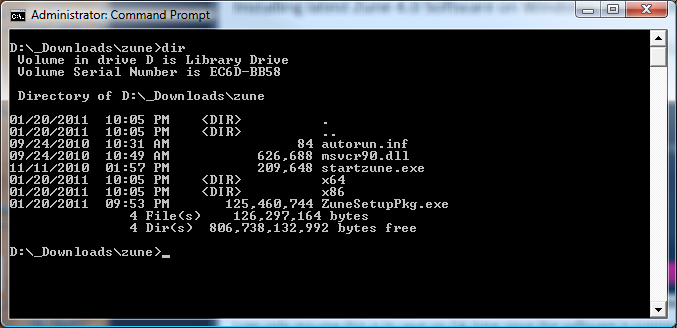
Step 3: Navigate to the downloaded package and extract all the files it contains by typing ZuneSetupPkg.exe /x
which will ask for a destination directory
Step 4: CD to the x64 folder (I have to assume if you are running Windows Server 2008 you are using the 64 bit version) and then the packages folder.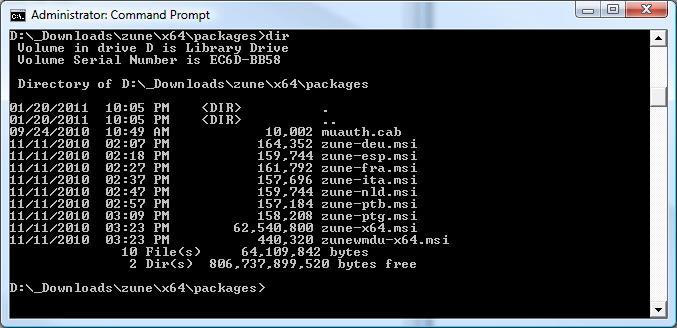
Your command prompt should look similar to
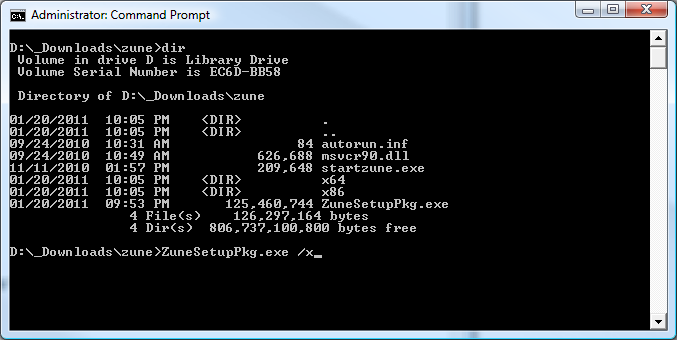
Step 5: Install the zune-x64.msi using msiexec. Type: msiexec /i zune-x64.msi
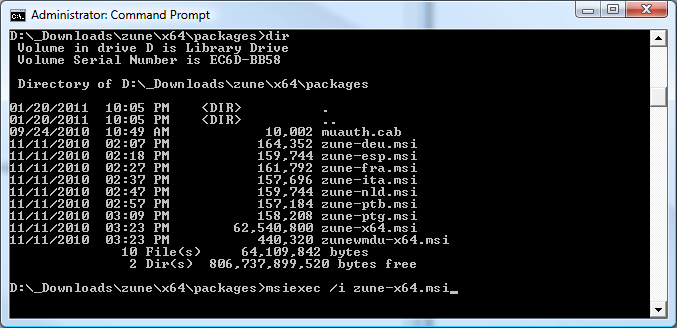
Step 6: Run the Zune.exe software from the start menu and enjoy.
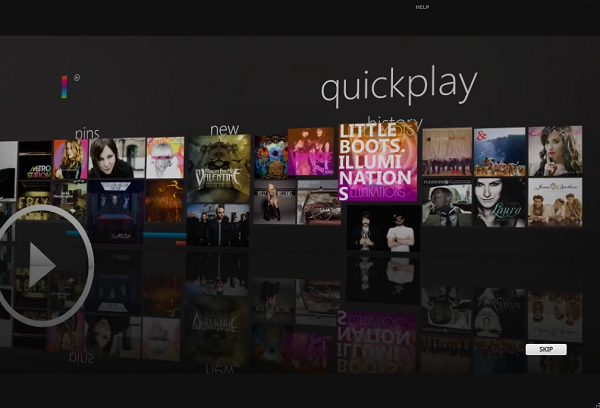
IMHO, the Zune software is MUCH better than iTunes! I wish I had switched sooner (and I might have if it was easier to install).