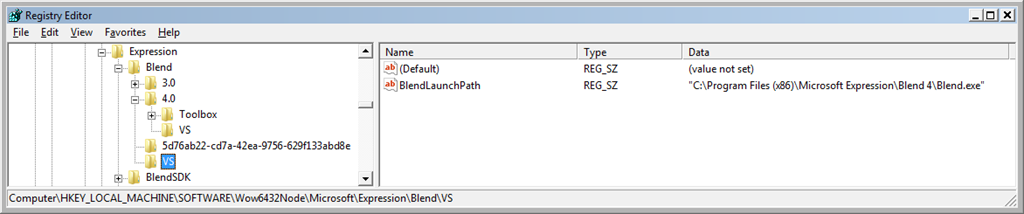Using RegEdit, find the location of BlendLaunchPath.
On my Windows Server 2008 box, the REG_SZ BlendLaunchPath was under [HKEY_LOCAL_MACHINE\SOFTWARE\Wow6432Node\Microsoft\Expression\Blend\4.0\VS]
The proper location is:
[HKEY_LOCAL_MACHINE\SOFTWARE\Wow6432Node\Microsoft\Expression\Blend\VS]
Below you can see the new VS key added with the BlendLaunchPath:
Solution originally found in Tim Heuer’s blog.