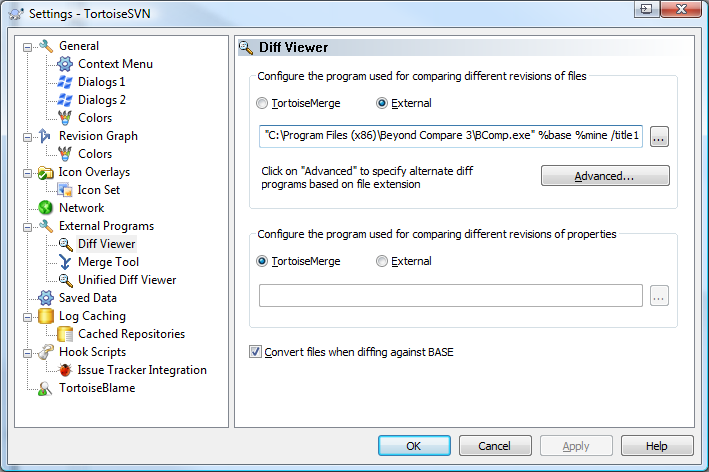Subversion works great and is easy to install on Windows using Visual SVN Server. Rather than using text commands to checkout/commit/log/etc, TortoiseSVN seamlessly integrates with the Windows File Explorer as a shell extension providing excellent visual tools such as a Repo-Browser, Revision Graph, and Log Statistics.
While TortoiseSVN has a visual diff tool, Beyond Compare from Scooter Software offers better visuals and more features.
To use Beyond Compare instead of TortoiseMerge, change the TortoiseSVN Diff Viewer setting to:
“C:\Program Files (x86)\Beyond Compare 3\BComp.exe” %base %mine /title1=%bname /title2=%yname /leftreadonly
And if you need to managing development teams that are using Subversion with TortoiseSVN, check out SVN-Monitor—a great way to quickly see who is doing what where (with some cool trigger/notification capabilities as well).